Creating a video sample for .mp4 files with Yamb
Page 3/4 of this article
After installing the latest Beta version of Yamb (get it from here), you will be ready to create mp4 samples quick and easily.
1. Start up Yamb.
You will see the initial screen, it can do many jobs:
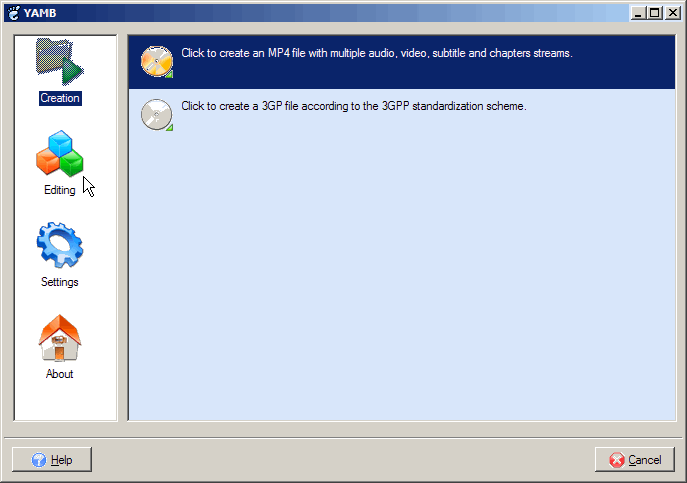
Click on the 'Editing' icon in the left pane.
2. A new menu for Editing functions will be displayed:
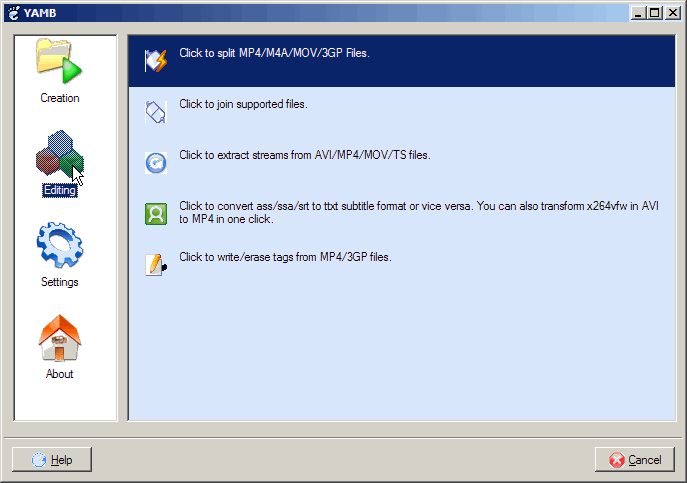
We will use the first on the list - 'Click to split MP4/M4A/MOV/3GP Files'.
3. After double clicking there, you see the 'File Splitting' window:
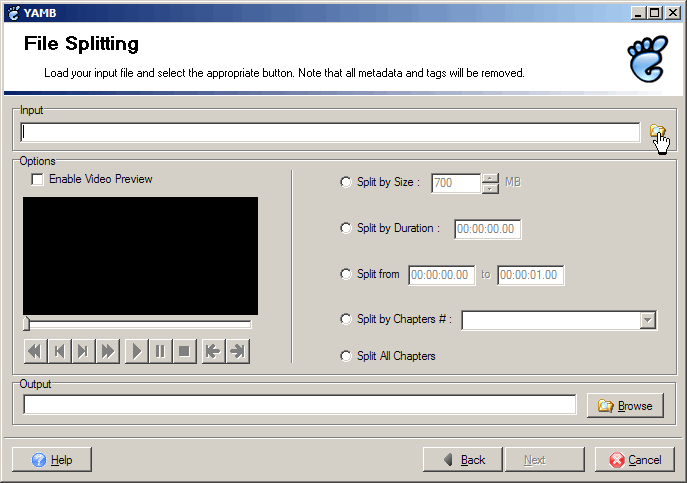
Click on the File folder icon at the right end of the Input field, as shown by the mouse pointer on the picture.
4. A new window pops up, and you can use it to locate the file you want:
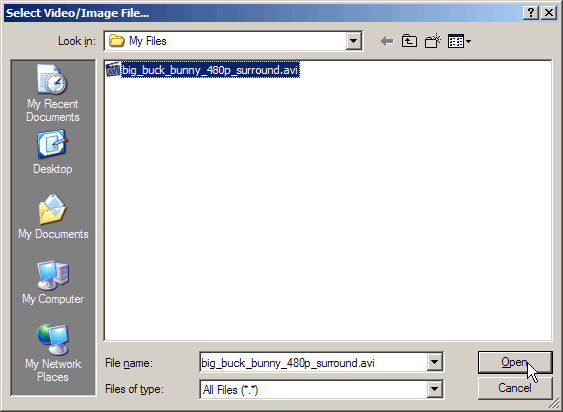
5. File is now loaded, time to select 'Split From...' control:
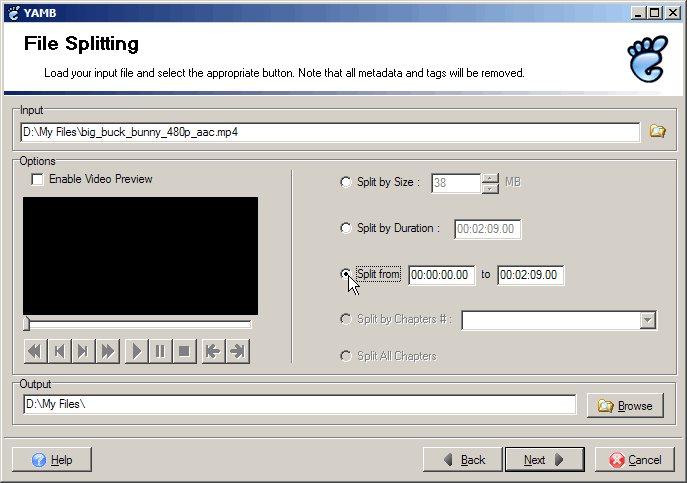
In this case, we left the start point for the sample at 00:00:00, the very beginning of the video.
6. Click on the second box, and set the time for the END of the sample clip:
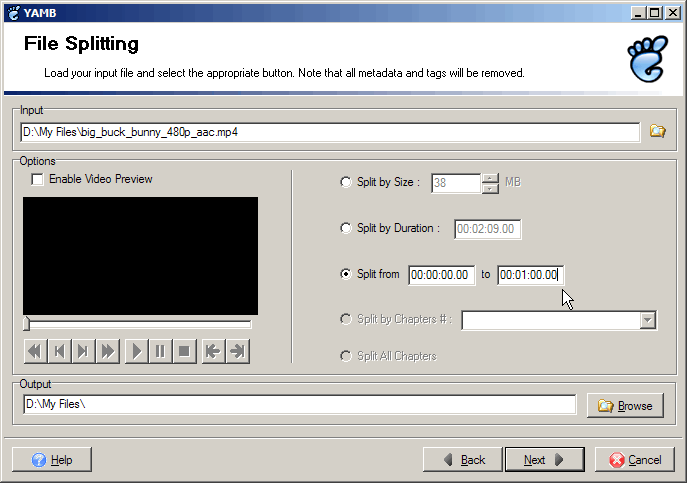
Here, we set it to one minute, 00:01:00 duration.
It saves to the same as the source video, by default. You can also select an 'Output Folder', if needed, to save the sample to a different place.
7. Ready? if all the controls are set, press the 'Next' button:
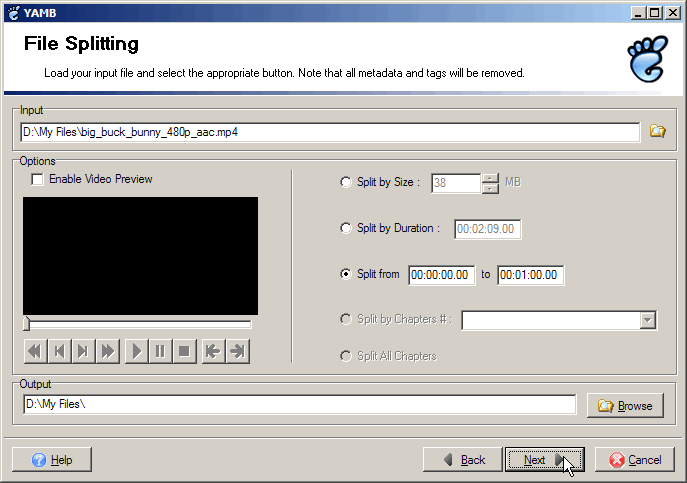
8. And it will process the file, displaying this progress window:
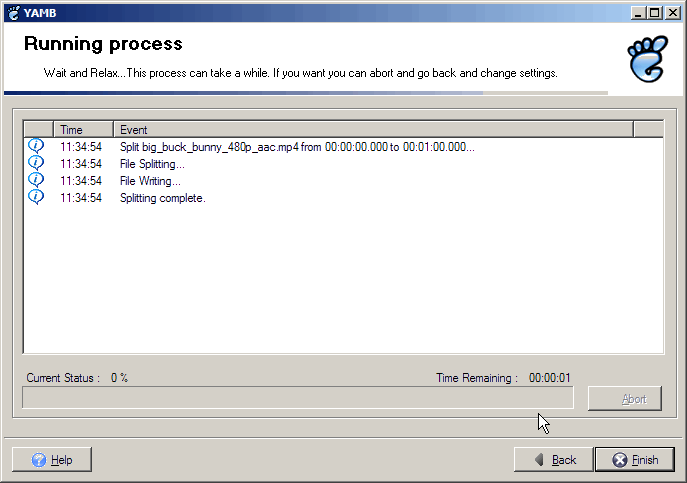
Creating a small sample is a fast process, click on 'Finish' button when complete.
9. A confirmation will ask if you really want to exit:
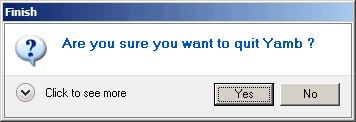
10. Renaming the Sample file to your liking:
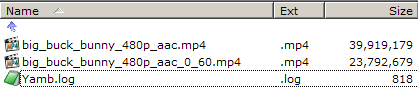
- The sample's filename is based on the original file, plus a timestamp added at the end.
- In the example, 'big_buck_bunny_480p_aac_0_60.mp4', the 0_60 part shows the start and end times of the clip.
- Better rename it - 'big_buck_bunny_480p_aac-Sample.mp4' is what I would use.
The '-Sample.mp4' added to the end of filename makes it easily recognizable, by people and newsreader programs, as a video sample. A
good newsreader will pause that part when importing an NZB, unless you
specifically want to get the sample and unpause it manually.
11. One thing left to do - Yamb might leave a 'Yamb.log' file on the folder:
...which you might want to delete, or it might end up being posted by mistake. 
Done, enjoy a free, simple and powerful tool - Yamb is great!
To the next chapter: ![]() Creating a video sample for .mkv files with MKVToolnix
Creating a video sample for .mkv files with MKVToolnix



