Repost tips
1. What are segments and why are they important?
Binary files which are posted in Usenet newsgroups are split up in smaller parts. Those parts are called segments. The program used to post, splits up your original files into these smaller segments after which they are sent to the news server as separate messages.
When downloading, your newsreader has to look up all these separate messages and combine them again to the original file. This is a rather easy job for your newsreader as long as every segment is available. Sometimes one or more of these segments don't arrive at the server. The reason therefore is a bit complicated to explain, so I won't discuss this. But fact is that sometimes segments are missing (especially on 'bad' servers) resulting in incomplete files.
When using Usenet you will as well walk into the word 'parts'. This has exactly the same meaning as 'segment'. Some newsreaders (e.g. NewsLeecher) use the term ‘parts’ instead of segments.
In your newsreader it is possible to see if a file is complete or incomplete. An incomplete file will generally be given another color/smiley/icon etc. With most newsreaders it is possible to see the number of segments available and the total number of segments (In NewsLeecher for example, this is shown in the 'parts' column). This way you directly know 'how incomplete' an item is.
2. Why is it better to repost segments instead of complete files?
Most items on Usenet are spilt up in many segments, this number can easily be more than hundred (especially with DVD posts). Generally only a few of these segments are missing, so why posting the whole file (all the segments) if it also is possible to repost only the missing ones.
Besides the time it costs to up- and download this file again, the file is being placed on the server twice. On a 50 MB file probably 49 MB will then be useless. This has a bad influence on the retention of some Usenet newsgroups. (I just checked out all posts in alt.binaries.nl: 70 GB of the total amount of 380 GB posted is all repost. So about 1/5 of all data posted are only (useless) reposts.)
Another advantage of reposting segments only: saving bandwidth.
3. How do I repost these segments?
Assuming you used PowerPost to do the posting and you didn't delete the files from the upload queue already, right click the file of which you want to post one or more segments. Choose for Re-queue Selected Files.
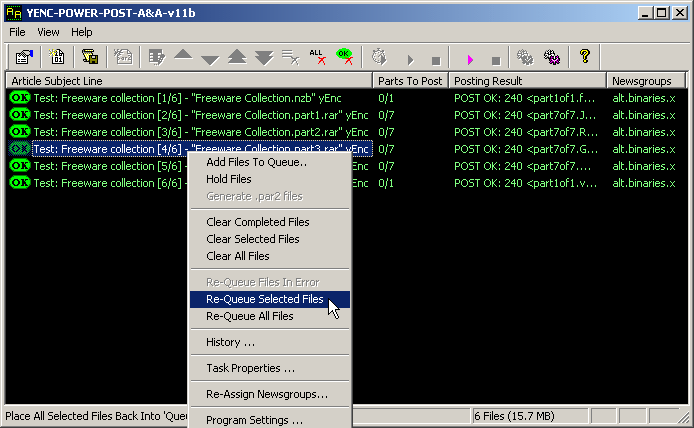
Right click the same file again and choose for Task Properties. Mark the segments you want to repost. (Note that PowerPost also uses the word 'parts' instead of segments).
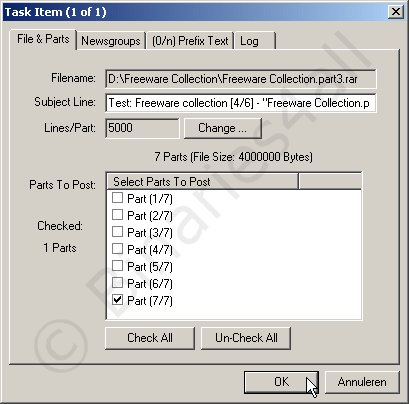
In this case only segment 7 of the file 'Freeware Collection.part3.rar' is being reposted. Just repeat these steps for every file of which you want to repost segments.
4. How do I know which segments to repost?
Sometimes leechers ask for specific segments to repost. But also as poster it is possible to look which files are incomplete and which segments are missing. This is done in different ways depending on the newsreader you use. You might want to look for something like ‘file properties’ in your newsreader to find out which segments are missing.
An alternative is of course QuickPar, so creating general repair files which can be used for every missing segment. These two ways of reposting can be used both: just repost the segments missing on your own server and post par2 files for leecher who can’t get the post complete from their own servers.


