Creating a video sample for .mkv files with MKVToolnix
Page 4/4 of this article
After installing the latest Beta version of MKVToolnix (get it from here), you will be ready to create mkv samples quick and easily.
You could use the 'file splitting'function of MKVMerge, so it will create the desired sample plus some other parts that are not needed. You can start the process and abort it shortly after, because you wouldn't need the 2nd file that is being created.
A snapshot of creating an .mkv sample of Big Buck Bunny is shown here:
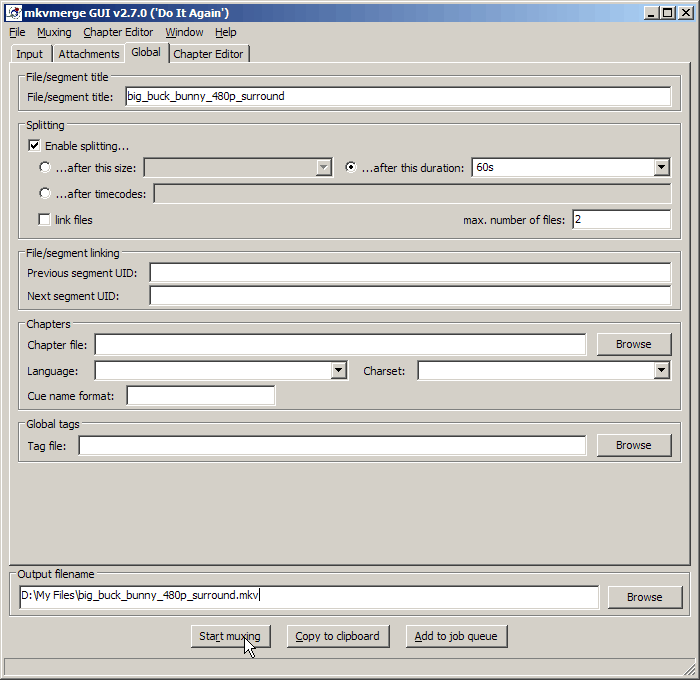
Notice that I set the number of 'max. number of files' to 2 - the first is my desired sample, the rest will be a dump of the remaining part of the video, which I will abort (and delete). These two work really well for those specific needs, but overall, AviDemux is still the most flexible, giving the user complete control of the editing points, with previews.



