Usenet Explorer Quickstart: Add Usenet newsgroups
Page 5/9 of this article
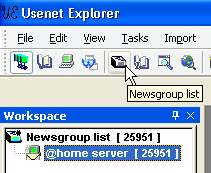
Now we know which Usenet newsgroups are available on our server, we are going to add a Usenet newsgroup to UE to be able to get the headers and read the messages. As you can see in the picture on the left, my @home server currently supports 25951 Usenet newsgroups. This is quite a lot to manually look at piece by piece to see which group contains messages I am interested in. Luckily most groups have names that will give you a hint what kind of messages you can expect to find in them.
To open the group list you click on the toolbar icon 'Usenet newsgroup list' (after highlighting the server).
Below you can see (part) of the complete list. The list is alphabetically ordered. To change the order you can click on headings above the list. Luckily UE can use filters, which will enable us to shorten the list of groups considerably. That way it will be a lot easier to find the group we are interested in (if we know (part) of the name of the group).
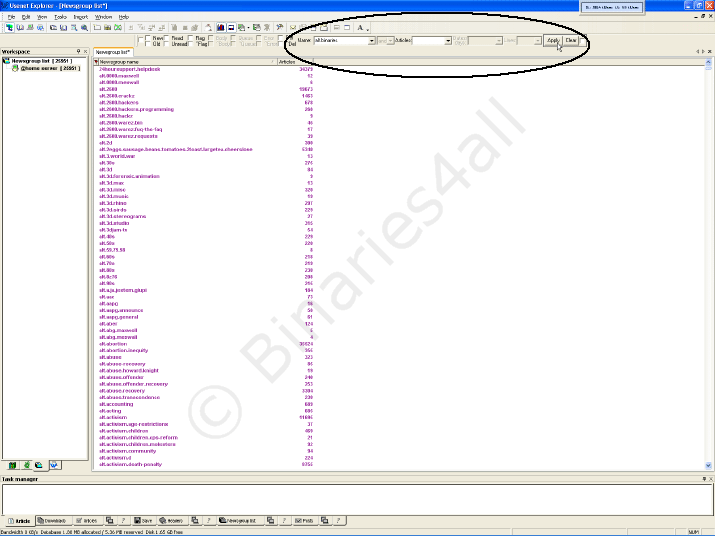
At the filter input-box we enter the name of the group we are looking for. Wildcards are not allowed (they will be handled as if they are normal characters. Boolean wildmats are supported if enabled in properties, and will be explained in the advanced tutorial). For simplicity I will be looking for the group 'alt.test' and fill in the whole name. After filling in the text you are filtering for you need to click 'Apply'.
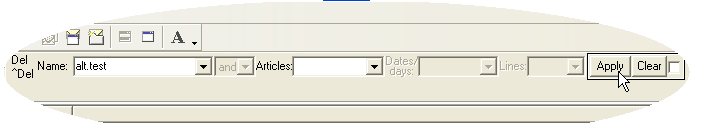
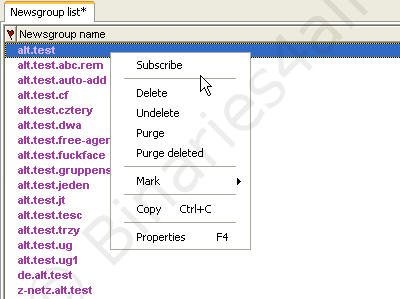
All groups that don't satisfy the filter will be removed from the (visible) list. The remaining list is a lot shorter and easier to see. As you can see on the left, all groups that contain 'alt.test' remain. This includes 'de.alt.test' and 'z-net.alt.test'. So it does not matter where the filter text appears in the group name, as long as it exists.
To add the group to your grouplist in UE you need to subscribe to it. This can be done by right clicking on the group and choosing 'subscribe', or by a simple double click on the group.
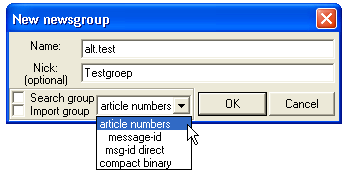
A new window opens where you will find the Usenet newsgroup name pre-entered. Like with the newsservers you can choose a Nickname for the group.
Furthermore, you will find two checkboxes which identify the type of group (which do not apply for a 'normal' Usenet newsgroup) and a dropdown box which will specify the the database-type UE will use to store the headers for this group. For now we use the most basic (and most extensive) possibility 'article numbers'. In the advanced tutorial I will explain the differences and the pros and cons for each type. There we will see that for large binary usenet groups (e.g. 'alt.binaries.nl' and 'alt.binaries.dvd') on servers with medium to good retention (7 days or more) it's almost mandatory to choose for 'compact binary', which will greatly improve performance and dramatically reduce database size.
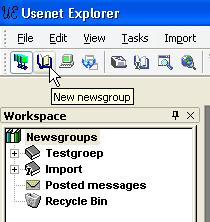
Like I said at the beginning of this section you don't need to go to the Usenet newsgroup list if you know the name of the group you want to add. It's also possible to manually add the group. To do so you click the 'New Usenet newsgroup' icon on the in de UE toolbar. The 'New Usenet newsgroup' window will pop up without a group name in the 'Name:' box. You need to supply the name of the group yourself.
Remember that your server has to support the Usenet newsgroup you are adding to be able to get headers and read articles. Also, the supplied name has to be precise and correct (spelling).
Don't use the common abbreviations! (so'alt.binaries.dvd', not 'a.b.dvd').
To the next chapter: ![]() Quickstart: Fetch Headers
Quickstart: Fetch Headers



