SpotLite - Viewing and searching spots
Page 4/6 of this article
The main functionality of SpotLite is viewing and searching spots. In the main screen the following input box can be used for searching:
![]()
After searching the search results will appear in the large area to the right, where some basic information regarding the spots is visible:
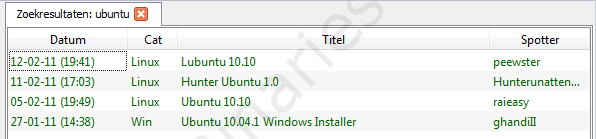
Had you checked the box 'binnen categorie zoeken' and clicked on a category in the left-hand pane, only search results would have been shown that belong to that category. Categories and filters will be discussed in more detail in the next chapter.
When double clicking on a search result...
![]()
... more information about a spot will appear in a new tab:
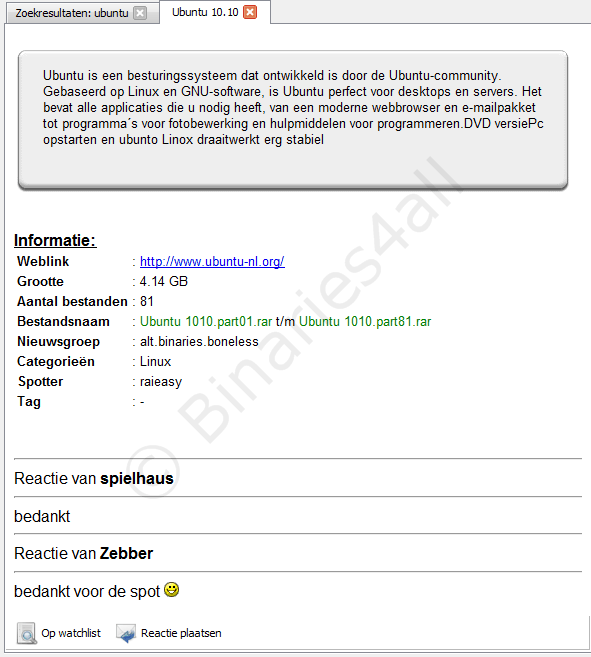
On this new tab much information about the spot is shown, including a description, filename, and newsgroup where the spot was found.
How to proceed?
The file name can be used in a Usenet NZB search engine to generate an NZB file, which you can then import in a newsreader for downloading.
Other functionality
You can delete a spot by clicking on the 'Verwijderen' button:
![]()
Choose 'Ja' (Yes) to delete the spot, 'Ja, en melden' (Yes and report) to mark the post as spam as well, or 'Nee' (No) to cancel.
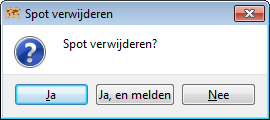
To the next chapter: ![]() Categories and filters
Categories and filters



