SpotLite - Categories and filters
Page 5/6 of this article
SpotLite also contains filters. If you click on the name of a filter, only those spots will appear that match the criteria of the filter.
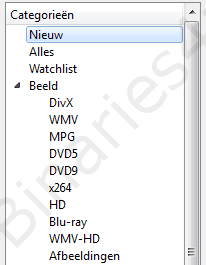
SpotLite has a Watchlist filter: if in a spot one clicks on the button 'Op watchlist'...
![]()
... the spot can then later be found by clicking on 'Watchlist' on the left-hand side.
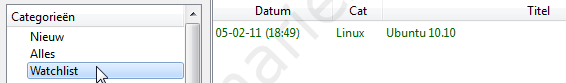
SpotLite also suppors adding custom filters, to only show spots that match certain criteria after clicking on the name of the filter. If one clicks with the right mouse button somewhere in the panel to the left:
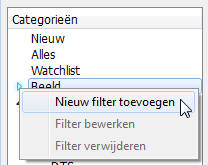
And then chooses 'Nieuw filter toevoegen' (Add new filter), the next window appears:
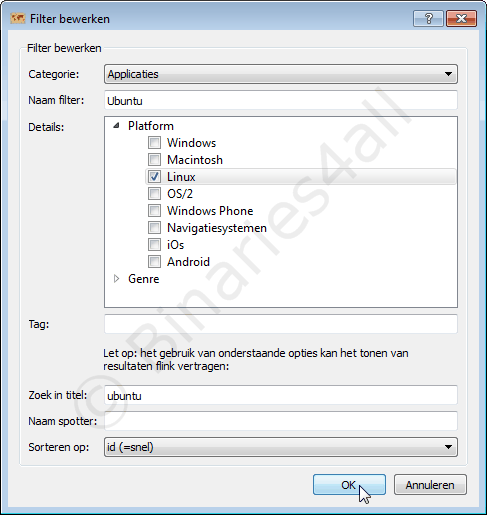
Here a new filter can be defined. What is chosen in 'Categorie' (Category), defines what can be chosen in 'Details'. Tags can also be added (some spotters add a certain tag to their spot). Or what should be in the title ('Zoek in titel'), name of the spotter ('Naam spotter') and how the results should be sorted. After clicking on 'OK' the spot appears in the chosen category in the panel to the left.
Regarding categories: 'Beeld' = Video, 'Geluid' = Music, 'Spelletjes' = Games, 'Applicaties' = Software.
![]()
All filters can also be adjusted and deleted by clicking with the right mouse button on a filter:
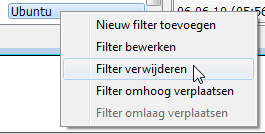
'Filter bewerken' means edit filter, 'Filter verwijderen' means delete filter, 'Filter omhoog verplaatsen' means moving up the filter in the list and 'Filter omlaag verplaatsen' means move down the fiter in the list
To the next chapter: ![]() Other functionality
Other functionality



