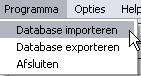SpotLite - Other functionality
Page 6/6 of this article
On this last page of this article some other functionality of SpotLite will be described.
Context menu
You can right click on a spot in the spot list to access a couple of features without having to open the spot:
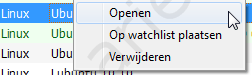
'Openen' means opening the spot. 'Op watchlist plaatsen' means adding the spot to the watchlist. 'Verwijderen' means deleting the spot.
Friendlist and banlist
Everyone posting a reply to a spot in SpotLite has a unique ID behind the scenes. Using this it is possible to add people to a personal banlist to prevent seeing other messages from that person in the future again. There is also a friendlist so that messages from your friends can be found more easily. Inside a spot click on the name of a person. The following screen appears:
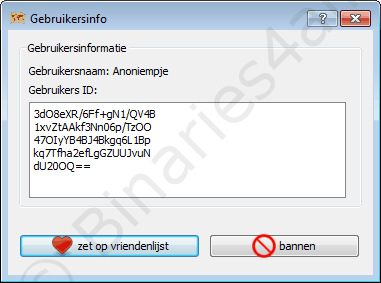
Here you can add a user to your friendlist ('zet op vriendenlijst') or banlist ('bannen'). You can always open those lists later by clicking on 'Opties -> Adresboek' in the menu:
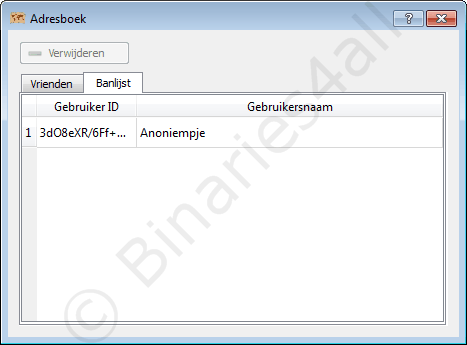
Here you see your friendlist ('Vrienden') and banlist ('Banlijst'). After clicking on a user you can delete him from the list by clicking on 'Verwijderen' (delete).
Import and export the database
Via the menu 'Programma' you can export the entire SpotLite database ('Database exporteren') and then import it on another computer ('Database importeren')